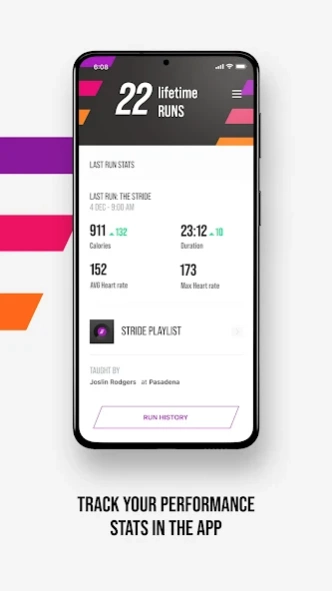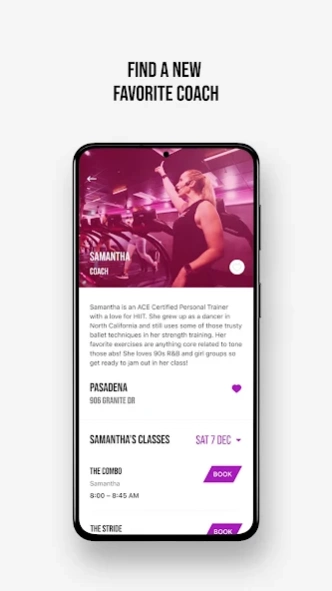STRIDE Fitness 3.11.12
Free Version
Publisher Description
STRIDE Fitness - Treadmill-based fitness studios
Welcome to STRIDE Fitness! Download our app to join the STRIDE studio pack where STRIDE Certified Run Coaches and state-of-the-art Woodway Treadmills empower you to cross your personal finish line. .
With our app, finding classes and scheduling runs at your local studio has never been easier! Browse studios, classes, and coaches to hit your STRIDE.
App features include:
- A personalized home screen that shows the information most important to you, including upcoming runs, data from your last run, and progress to your weekly goal.
- Search, filter, and book a treadmill.
- Track and monitor your class data.
- Explore our interactive studio map to find your nearest STRIDE studio.
- View your upcoming classes in our in-app schedule, and manage your membership in the app.
- Is your favorite coach or run 100% booked? Join the waitlist and get notified if a treadmill becomes available.
About STRIDE Fitness
STRIDE Fitness is a free app for Android published in the Health & Nutrition list of apps, part of Home & Hobby.
The company that develops STRIDE Fitness is Xponential Fitness LLC. The latest version released by its developer is 3.11.12.
To install STRIDE Fitness on your Android device, just click the green Continue To App button above to start the installation process. The app is listed on our website since 2024-04-22 and was downloaded 1 times. We have already checked if the download link is safe, however for your own protection we recommend that you scan the downloaded app with your antivirus. Your antivirus may detect the STRIDE Fitness as malware as malware if the download link to com.xponential.stride is broken.
How to install STRIDE Fitness on your Android device:
- Click on the Continue To App button on our website. This will redirect you to Google Play.
- Once the STRIDE Fitness is shown in the Google Play listing of your Android device, you can start its download and installation. Tap on the Install button located below the search bar and to the right of the app icon.
- A pop-up window with the permissions required by STRIDE Fitness will be shown. Click on Accept to continue the process.
- STRIDE Fitness will be downloaded onto your device, displaying a progress. Once the download completes, the installation will start and you'll get a notification after the installation is finished.